Search Results for ""
Summarizing / Articles
- File upload
- URLs to public articles
- Raw text
- Import from Zotero
- Search a database of articles
- File upload
- URLs to public articles
- Raw text
- Import from Zotero
- Search a database of articles
- File upload
- URLs to public articles
- Raw text
- Import from Zotero
- Search a database of articles
- File upload
- URLs to public articles
- Raw text
- Import from Zotero
- Search a database of articles
- File upload
- URLs to public articles
- Raw text
- Import from Zotero
- Search a database of articles
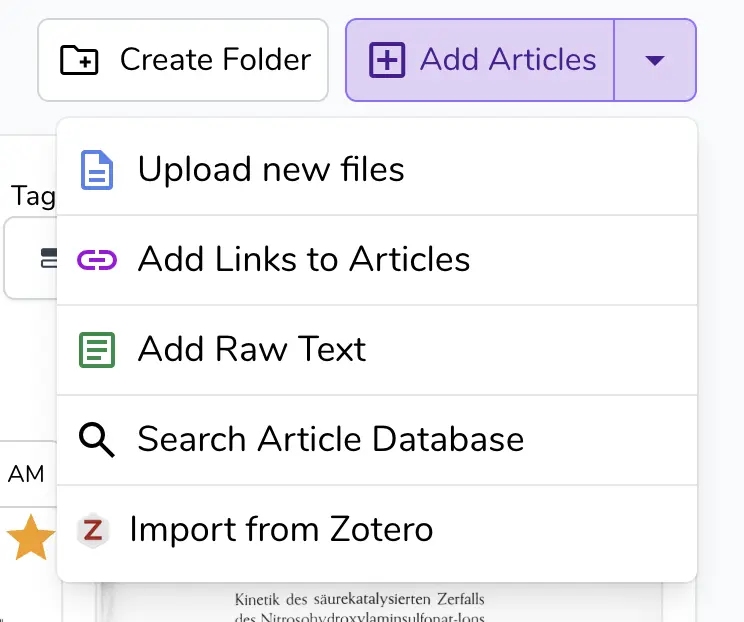
2. Advanced AI Summarization
SciSummary leverages powerful AI technologies, including GPT-4o, GPT-3.5, Claude, and state-of-the-art embedding models to analyze and summarize your document. Each summary is generated by combining insights from these technologies for maximum accuracy and depth.
2. Advanced AI Summarization
SciSummary leverages powerful AI technologies, including GPT-4o, GPT-3.5, Claude, and state-of-the-art embedding models to analyze and summarize your document. Each summary is generated by combining insights from these technologies for maximum accuracy and depth.
SciSummary leverages powerful AI technologies, including GPT-4o, GPT-3.5, Claude, and state-of-the-art embedding models to analyze and summarize your document. Each summary is generated by combining insights from these technologies for maximum accuracy and depth.
SciSummary leverages powerful AI technologies, including GPT-4o, GPT-3.5, Claude, and state-of-the-art embedding models to analyze and summarize your document. Each summary is generated by combining insights from these technologies for maximum accuracy and depth.
Useful Tip:
Highlight text anywhere in an article to get contextual actions for that text!
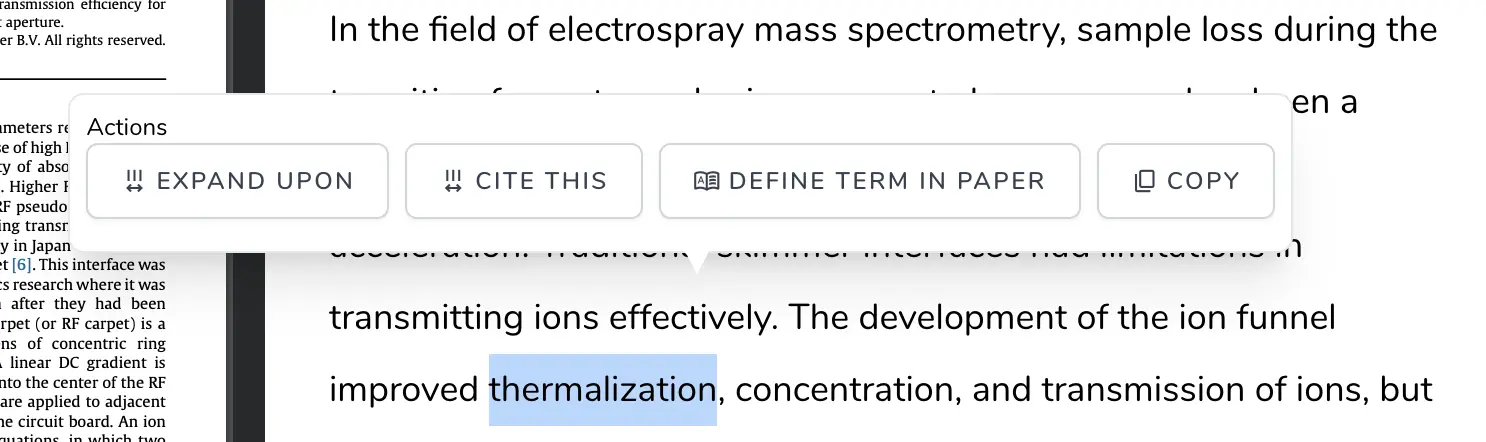
Useful Tip:
Highlight text anywhere in an article to get contextual actions for that text!
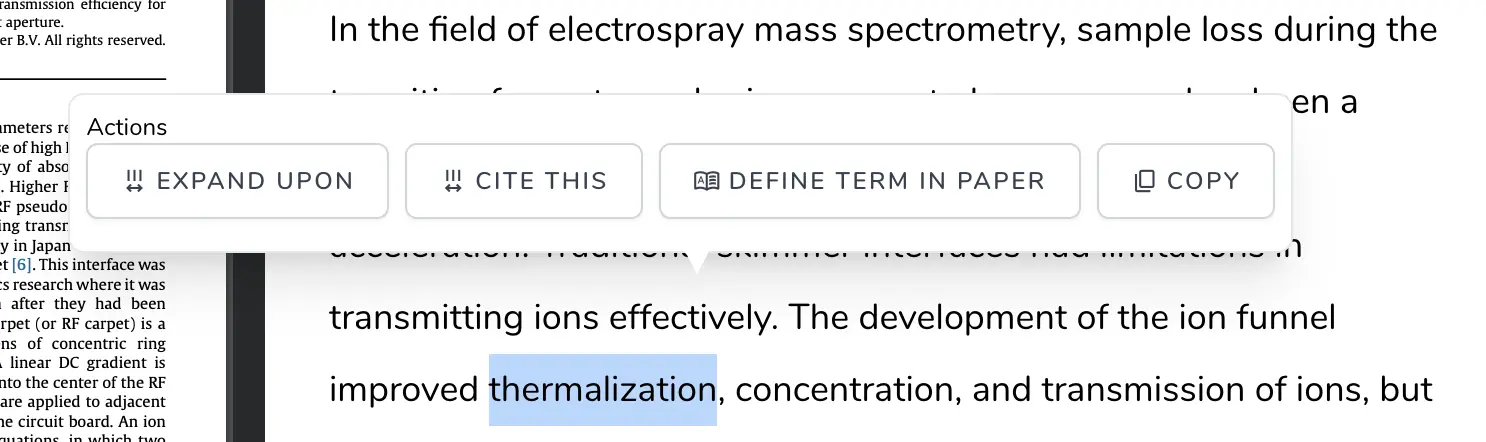
Useful Tip:
Highlight text anywhere in an article to get contextual actions for that text!
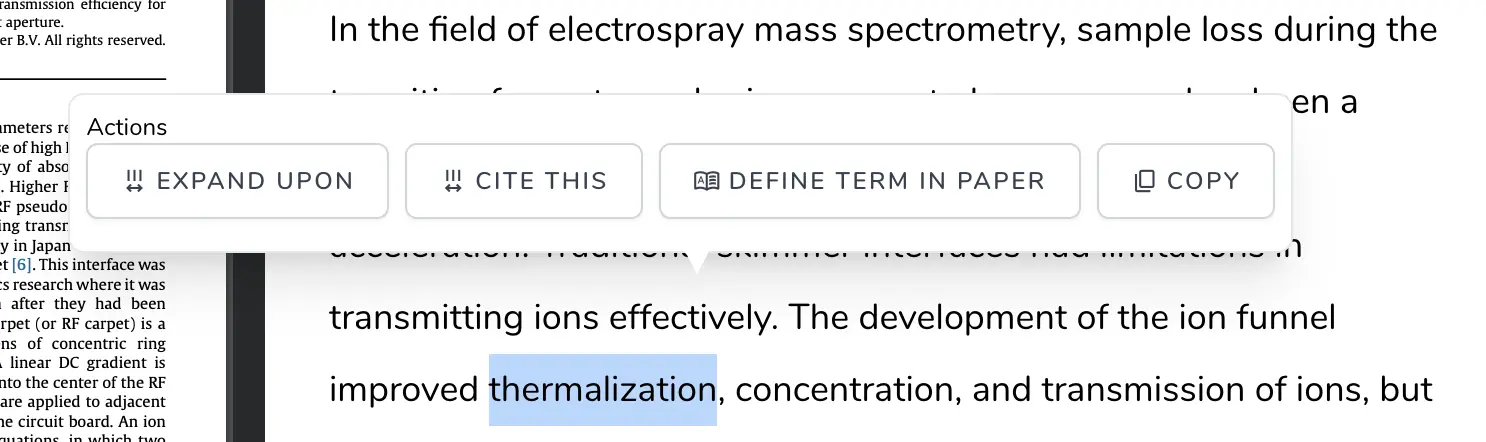
Useful Tip:
Highlight text anywhere in an article to get contextual actions for that text!
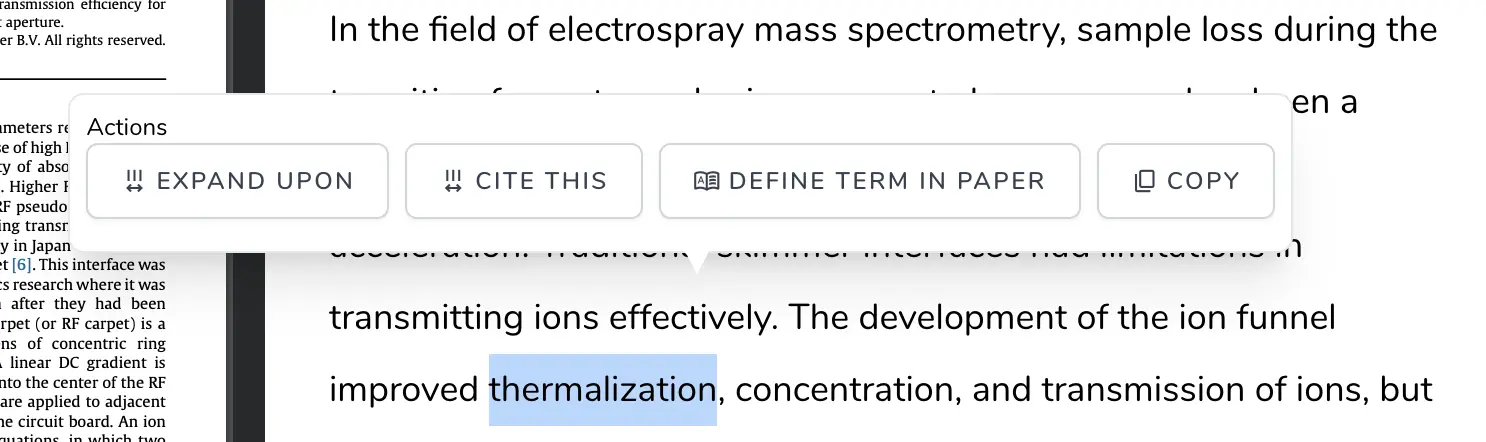
Useful Tip:
Highlight text anywhere in an article to get contextual actions for that text!
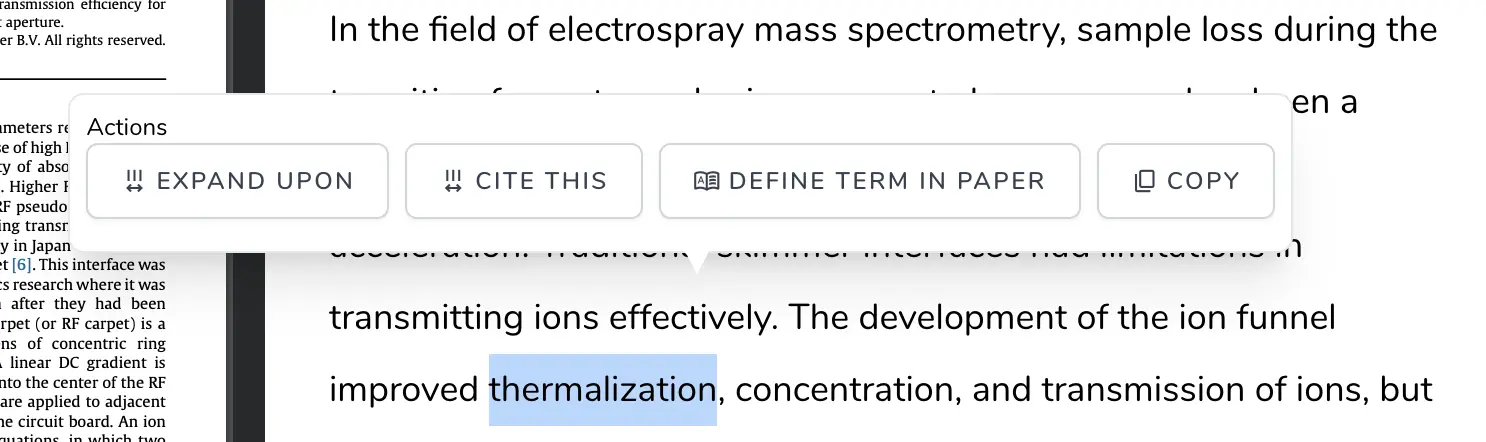
- Length: Choose from short, medium, or detailed summaries.
- Format: Select what kind of summary you'd like, read more about this in the summary modes section of this documentation.
- Language: Pick your preferred summary language from over 130 available options.
- Length: Choose from short, medium, or detailed summaries.
- Format: Select what kind of summary you'd like, read more about this in the summary modes section of this documentation.
- Language: Pick your preferred summary language from over 130 available options.
- Length: Choose from short, medium, or detailed summaries.
- Format: Select what kind of summary you'd like, read more about this in the summary modes section of this documentation.
- Language: Pick your preferred summary language from over 130 available options.
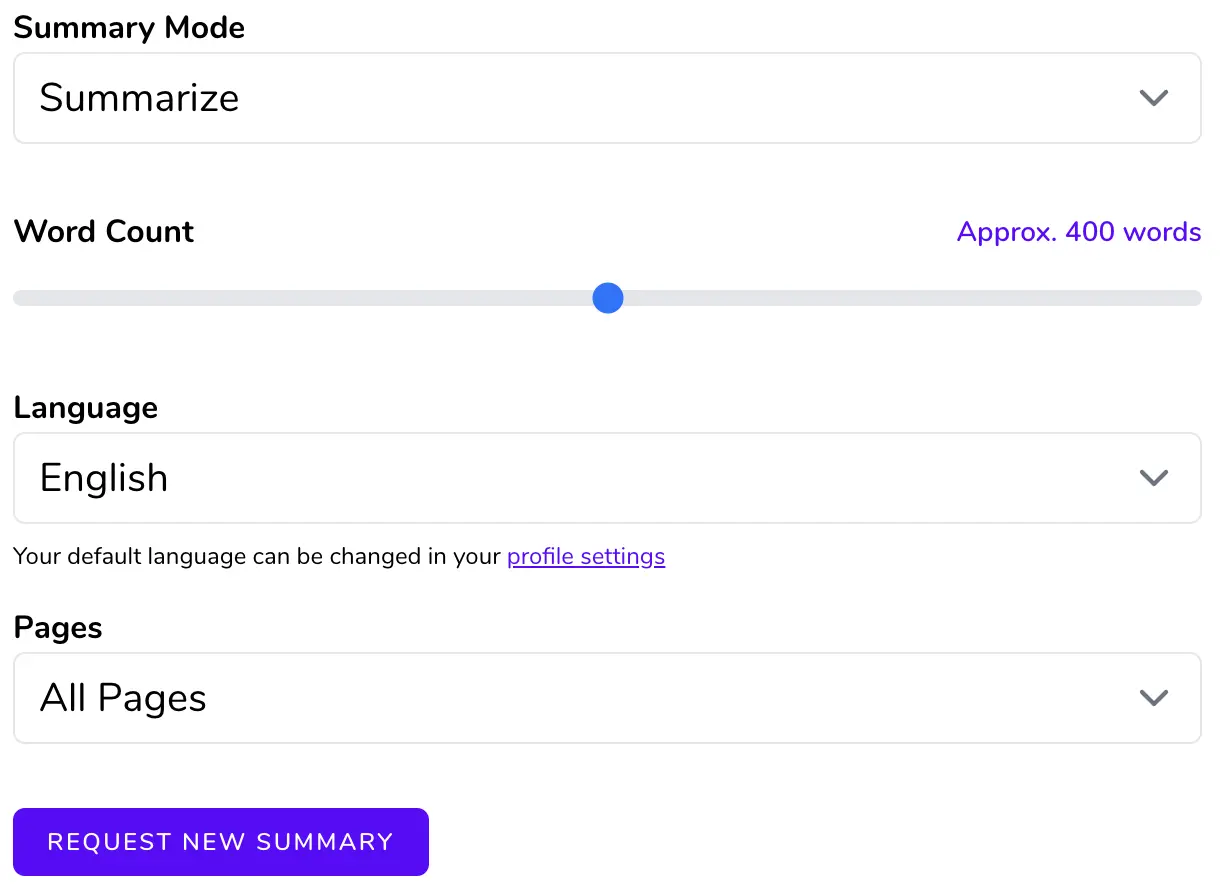
4. Focus on Specific Pages
If you're interested in summarizing only certain sections of a document, you can specify the page range to focus on. This feature allows you to extract insights from the most relevant parts of your research.
4. Focus on Specific Pages
If you're interested in summarizing only certain sections of a document, you can specify the page range to focus on. This feature allows you to extract insights from the most relevant parts of your research.
Ready to get started? Upload your first document now and experience the power of AI-driven summarization.
Ready to get started? Upload your first document now and experience the power of AI-driven summarization.
Chatting
SciSummary allows users to chat with their documents in a conversational interface similar to ChatGPT. The responses are generated strictly based on the content of the uploaded research paper, ensuring accuracy and relevance.
- Provides responses exclusively within the document's context
- No external sources or unrelated information are included
- Ideal for extracting insights, clarifications, and summaries
- Provides responses exclusively within the document's context
- No external sources or unrelated information are included
- Ideal for extracting insights, clarifications, and summaries
- Provides responses exclusively within the document's context
- No external sources or unrelated information are included
- Ideal for extracting insights, clarifications, and summaries
SciSummary supports the ability to chat with multiple documents at once, enabling users to analyze and synthesize information across different sources in a single conversation.
- Interact with multiple papers simultaneously for cross-referencing
- Compare insights from various studies in a single query
- Extract common themes or contrasting viewpoints
- Ideal for literature reviews and multi-source research analysis
- Interact with multiple papers simultaneously for cross-referencing
- Compare insights from various studies in a single query
- Extract common themes or contrasting viewpoints
- Ideal for literature reviews and multi-source research analysis
- Interact with multiple papers simultaneously for cross-referencing
- Compare insights from various studies in a single query
- Extract common themes or contrasting viewpoints
- Ideal for literature reviews and multi-source research analysis
- Interact with multiple papers simultaneously for cross-referencing
- Compare insights from various studies in a single query
- Extract common themes or contrasting viewpoints
- Ideal for literature reviews and multi-source research analysis
- Inline citations direct to specific page numbers or sections
- Enhances trust and reliability of AI-generated responses
- Facilitates accurate referencing for research work
- Inline citations direct to specific page numbers or sections
- Enhances trust and reliability of AI-generated responses
- Facilitates accurate referencing for research work
- Inline citations direct to specific page numbers or sections
- Enhances trust and reliability of AI-generated responses
- Facilitates accurate referencing for research work
When relevant, SciSummary can retrieve and display figures, tables, and diagrams directly in the chat. This feature helps users better understand complex concepts by providing visual context alongside textual explanations.
- Supports extraction of figures and tables from PDFs
- Visual elements are cited to their original locations
- Ideal for research requiring graphical representation
- Supports extraction of figures and tables from PDFs
- Visual elements are cited to their original locations
- Ideal for research requiring graphical representation
- Supports extraction of figures and tables from PDFs
- Visual elements are cited to their original locations
- Ideal for research requiring graphical representation
SciSummary allows users to request responses in custom formats, catering to different use cases such as structured reports, bullet points, or plain text summaries.
- Responses can be formatted as markdown, plain text, or tables
- Flexible options for presentation and sharing
- Supports structured formatting for research documentation
- Responses can be formatted as markdown, plain text, or tables
- Flexible options for presentation and sharing
- Supports structured formatting for research documentation
- Responses can be formatted as markdown, plain text, or tables
- Flexible options for presentation and sharing
- Supports structured formatting for research documentation
To learn more about using document chat, visit the SciSummary Documentation or contact support for assistance.
To learn more about using document chat, visit the SciSummary Documentation or contact support for assistance.
Citing
- Supports citation formats: APA, Chicago, MLA, and Harvard. Need more formats? Contact us to request the addition of any other format!
- Select multiple documents and generate a comprehensive reference list
- Export references for easy integration into academic papers and reports
- Customize citation styles based on journal or institutional requirements
- Supports citation formats: APA, Chicago, MLA, and Harvard. Need more formats? Contact us to request the addition of any other format!
- Select multiple documents and generate a comprehensive reference list
- Export references for easy integration into academic papers and reports
- Customize citation styles based on journal or institutional requirements
- Supports citation formats: APA, Chicago, MLA, and Harvard. Need more formats? Contact us to request the addition of any other format!
- Select multiple documents and generate a comprehensive reference list
- Export references for easy integration into academic papers and reports
- Customize citation styles based on journal or institutional requirements
- Supports citation formats: APA, Chicago, MLA, and Harvard. Need more formats? Contact us to request the addition of any other format!
- Select multiple documents and generate a comprehensive reference list
- Export references for easy integration into academic papers and reports
- Customize citation styles based on journal or institutional requirements
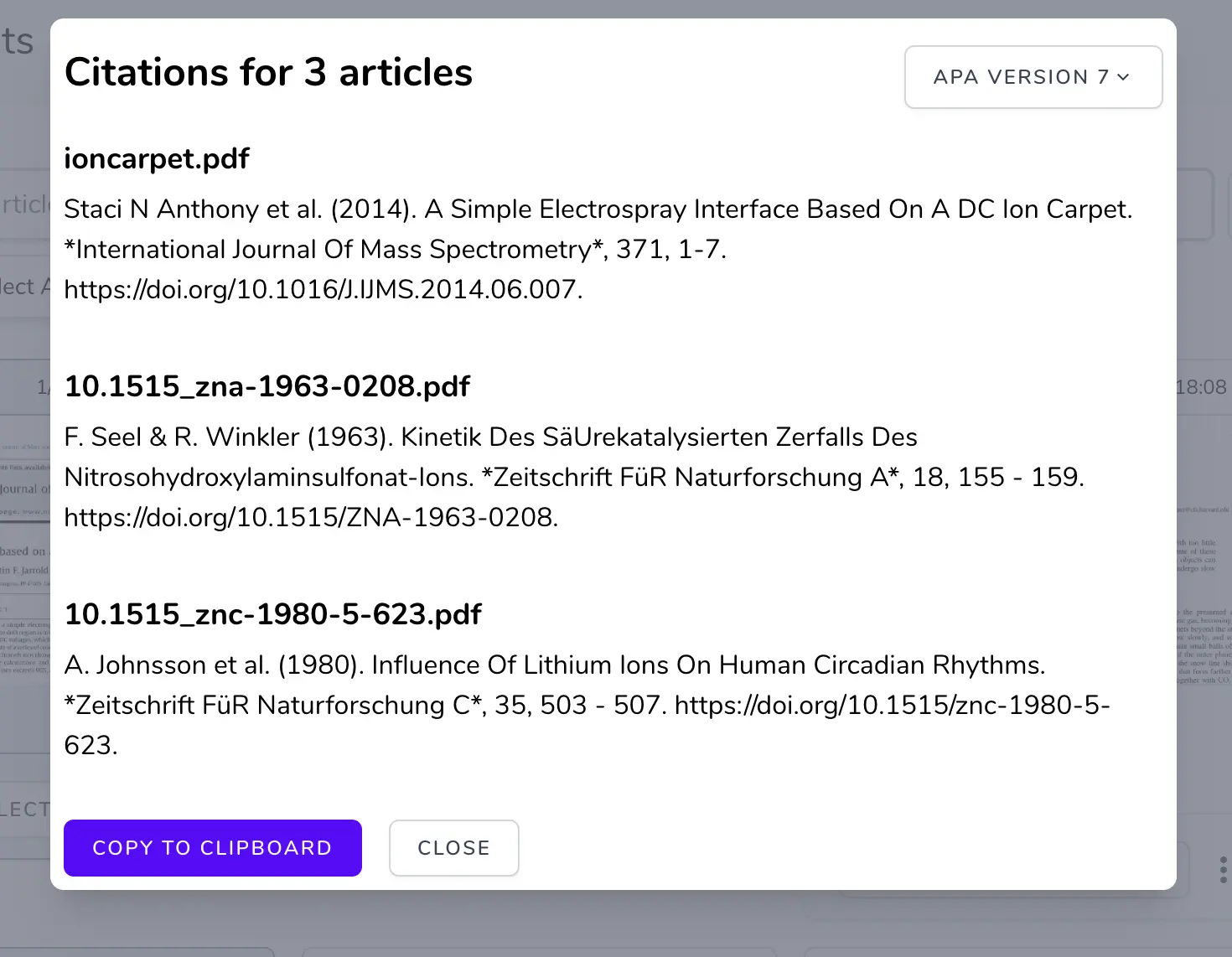
- Per Paragraph Citations: Each paragraph of a summary includes citations pointing to the corresponding sections in the original paper.
- Chat Responses: Every chat answer provides inline citations back to the document source.
- Multi-Document Summaries: Cross-references across multiple papers maintain citation integrity for each source.
- Cite Specific Text: Users can select text within a summary and click "Cite this" to view the original location of the extracted content.
- Per Paragraph Citations: Each paragraph of a summary includes citations pointing to the corresponding sections in the original paper.
- Chat Responses: Every chat answer provides inline citations back to the document source.
- Multi-Document Summaries: Cross-references across multiple papers maintain citation integrity for each source.
- Cite Specific Text: Users can select text within a summary and click "Cite this" to view the original location of the extracted content.
- Per Paragraph Citations: Each paragraph of a summary includes citations pointing to the corresponding sections in the original paper.
- Chat Responses: Every chat answer provides inline citations back to the document source.
- Multi-Document Summaries: Cross-references across multiple papers maintain citation integrity for each source.
- Cite Specific Text: Users can select text within a summary and click "Cite this" to view the original location of the extracted content.
- Per Paragraph Citations: Each paragraph of a summary includes citations pointing to the corresponding sections in the original paper.
- Chat Responses: Every chat answer provides inline citations back to the document source.
- Multi-Document Summaries: Cross-references across multiple papers maintain citation integrity for each source.
- Cite Specific Text: Users can select text within a summary and click "Cite this" to view the original location of the extracted content.
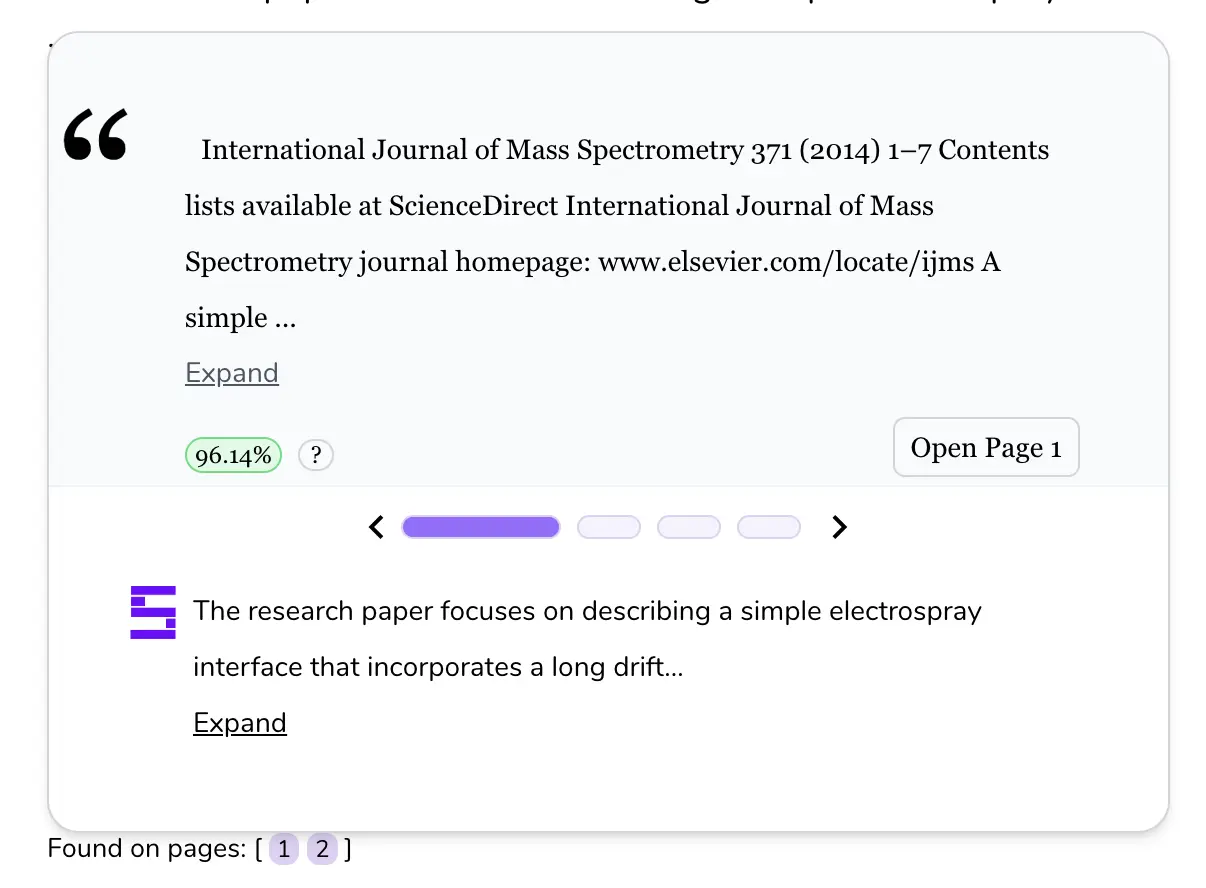
To learn more about citation features, visit the SciSummary Documentation or contact our support team for assistance.
To learn more about citation features, visit the SciSummary Documentation or contact our support team for assistance.
Organizing / Color Coding
Customize your folders by assigning colors to visually differentiate between topics, projects, or research priorities. This feature makes it easy to identify and access folders based on color coding.
- Choose from a wide range of colors to label your folders
- Update colors anytime to match evolving organizational needs
- Helps categorize research themes or priority levels visually
- Choose from a wide range of colors to label your folders
- Update colors anytime to match evolving organizational needs
- Helps categorize research themes or priority levels visually
- Choose from a wide range of colors to label your folders
- Update colors anytime to match evolving organizational needs
- Helps categorize research themes or priority levels visually
- Quickly identify articles based on their assigned colors
- Use colors to mark articles as critical, in-progress, or reviewed
- Combine colors with folders and tags for a more structured organization
- Quickly identify articles based on their assigned colors
- Use colors to mark articles as critical, in-progress, or reviewed
- Combine colors with folders and tags for a more structured organization
- Quickly identify articles based on their assigned colors
- Use colors to mark articles as critical, in-progress, or reviewed
- Combine colors with folders and tags for a more structured organization
- Enhances organization by visually grouping related items
- Improves productivity by reducing the time spent searching for documents
- Personalize your research library based on your preferences
- Enhances organization by visually grouping related items
- Improves productivity by reducing the time spent searching for documents
- Personalize your research library based on your preferences
- Enhances organization by visually grouping related items
- Improves productivity by reducing the time spent searching for documents
- Personalize your research library based on your preferences
Start using color coding today to make your research organization more intuitive and efficient.
Figures
SciSummary automatically extracts all tables and figures from the uploaded document, ensuring that key data visualizations and supporting materials are readily accessible.
- Extracts tables, charts, graphs, and diagrams
- Provides direct access to extracted figures for easy review
- Ensures comprehensive analysis without manual effort
- Extracts tables, charts, graphs, and diagrams
- Provides direct access to extracted figures for easy review
- Ensures comprehensive analysis without manual effort
- Extracts tables, charts, graphs, and diagrams
- Provides direct access to extracted figures for easy review
- Ensures comprehensive analysis without manual effort
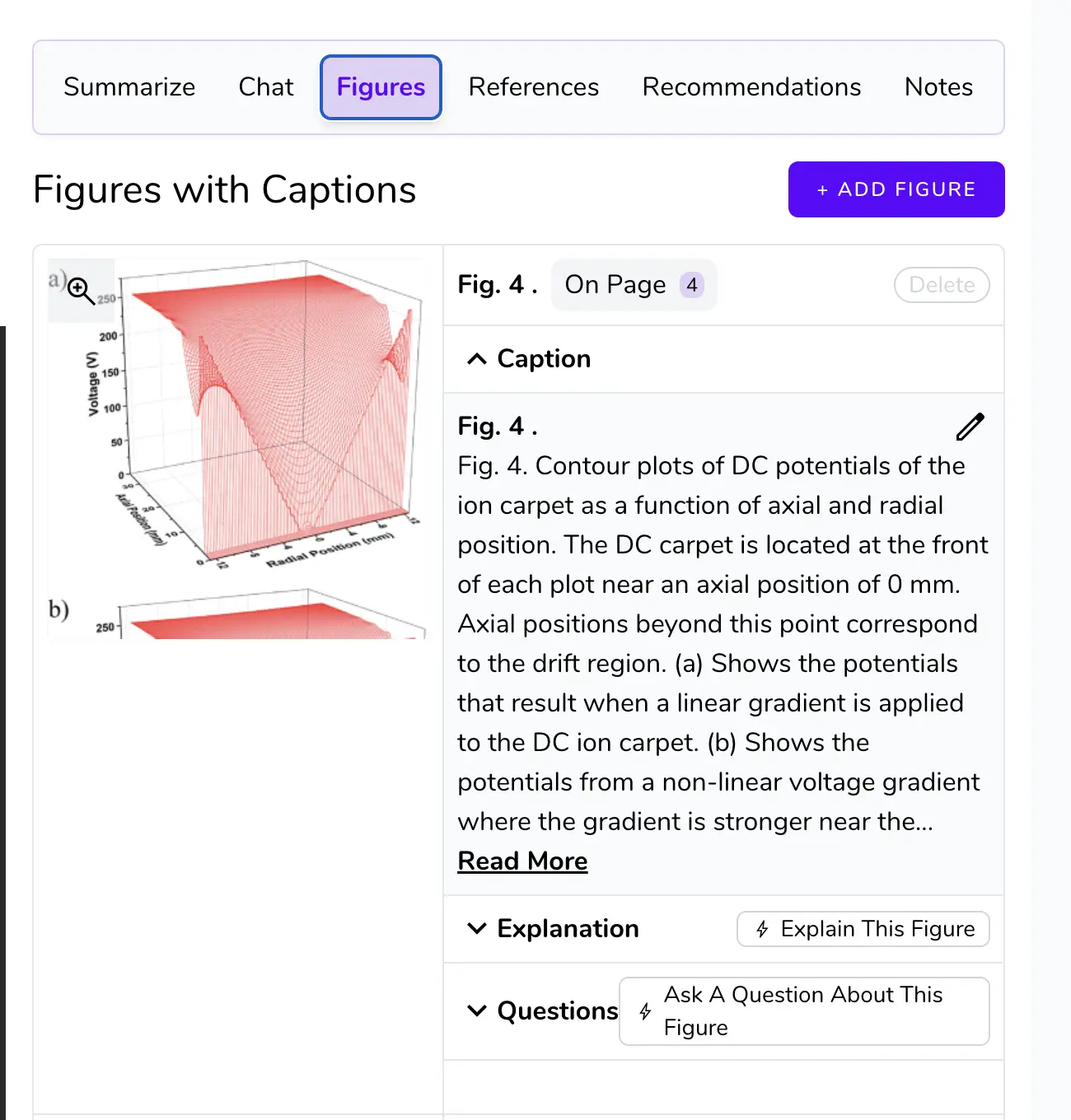
SciSummary can explain tables and figures in the context of the paper, helping users understand their relevance, insights, and implications based on the surrounding text and study objectives.
- Explains figures within the broader research context
- Highlights key trends, patterns, and findings
- Provides a layman-friendly breakdown of complex data
- Explains figures within the broader research context
- Highlights key trends, patterns, and findings
- Provides a layman-friendly breakdown of complex data
- Explains figures within the broader research context
- Highlights key trends, patterns, and findings
- Provides a layman-friendly breakdown of complex data
Users can ask questions about tables and figures with additional context from the paper, enabling deeper analysis and clarifications tailored to specific research needs.
- Supports natural language queries related to data interpretation
- Combines text and visual information for comprehensive answers
- Ideal for exploring data-driven insights efficiently
- Supports natural language queries related to data interpretation
- Combines text and visual information for comprehensive answers
- Ideal for exploring data-driven insights efficiently
- Supports natural language queries related to data interpretation
- Combines text and visual information for comprehensive answers
- Ideal for exploring data-driven insights efficiently
If SciSummary misses some tables or figures during automatic extraction, users can manually upload the missing elements to ensure complete analysis.
- Upload additional tables or figures in supported formats (PNG, JPG, PDF)
- Enhance completeness of research analysis
- Allows the AI to analyze manually added content alongside extracted data
- Upload additional tables or figures in supported formats (PNG, JPG, PDF)
- Enhance completeness of research analysis
- Allows the AI to analyze manually added content alongside extracted data
- Upload additional tables or figures in supported formats (PNG, JPG, PDF)
- Enhance completeness of research analysis
- Allows the AI to analyze manually added content alongside extracted data
For further details on table and figure analysis, visit the SciSummary Documentation or reach out to our support team.
For further details on table and figure analysis, visit the SciSummary Documentation or reach out to our support team.
Organizing / Folders
Users can create unlimited folders to categorize their articles. Each folder can be customized with a unique name and color to suit your organizational preferences.
- Create as many folders as needed to structure your research
- Choose folder colors for visual organization
- Edit folder names and colors at any time
- Create as many folders as needed to structure your research
- Choose folder colors for visual organization
- Edit folder names and colors at any time
- Create as many folders as needed to structure your research
- Choose folder colors for visual organization
- Edit folder names and colors at any time
- Drag articles from anywhere on the site into the folder in the sidebar
- Use the "Add Articles to Folder" button when viewing a folder to select existing articles or upload new ones
- Check one or many articles and click "More Actions -> Add to Folder"
- Drag articles from anywhere on the site into the folder in the sidebar
- Use the "Add Articles to Folder" button when viewing a folder to select existing articles or upload new ones
- Check one or many articles and click "More Actions -> Add to Folder"
- Drag articles from anywhere on the site into the folder in the sidebar
- Use the "Add Articles to Folder" button when viewing a folder to select existing articles or upload new ones
- Check one or many articles and click "More Actions -> Add to Folder"
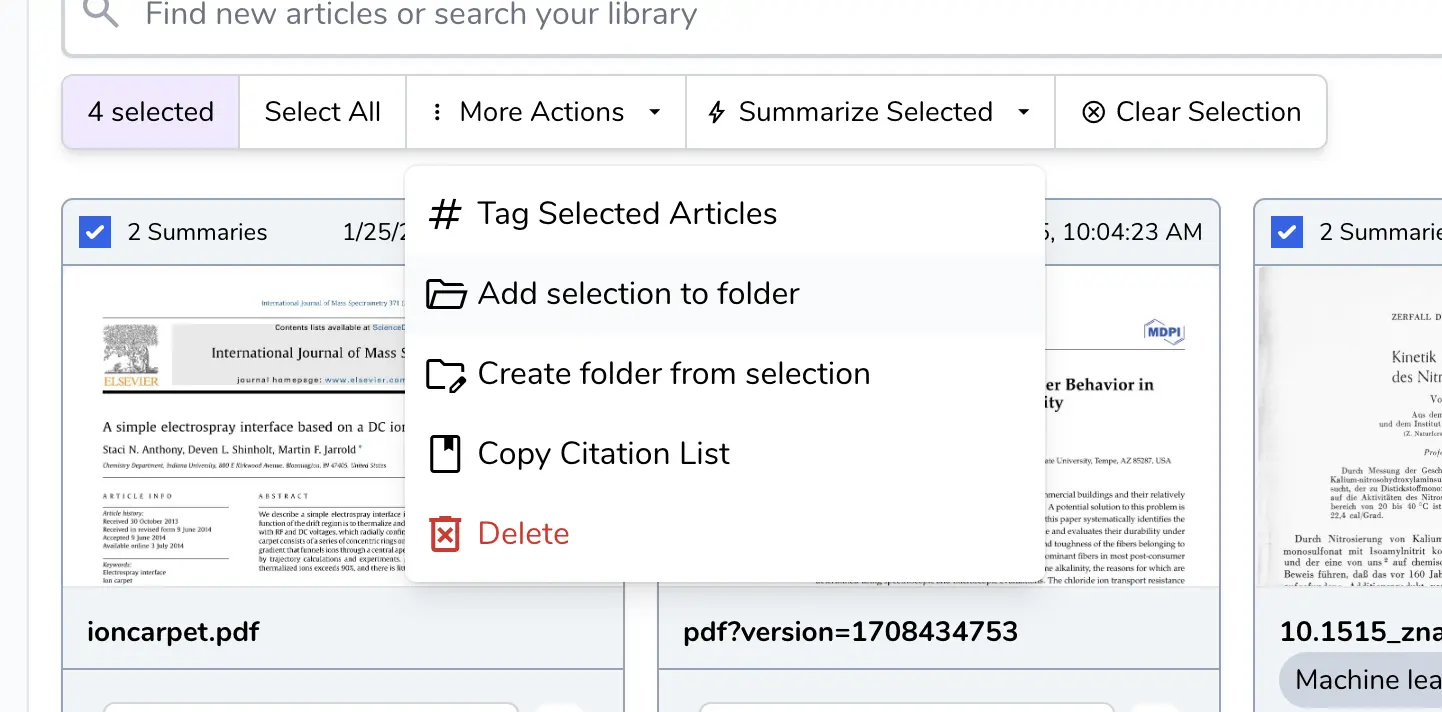
Get recommended additional reading based on the content of articles within a folder. SciSummary analyzes your folder contents and suggests relevant papers to enhance your research.
- Receive AI-driven recommendations for further reading
- Expand your research based on related topics and references
- Seamlessly add suggested articles to your folders
- Receive AI-driven recommendations for further reading
- Expand your research based on related topics and references
- Seamlessly add suggested articles to your folders
- Receive AI-driven recommendations for further reading
- Expand your research based on related topics and references
- Seamlessly add suggested articles to your folders
SciSummary allows you to summarize all articles in a folder in bulk, providing a high-level overview of your research collection.
- Generate a summary for every document in the folder at once
- Choose summary length and format options
- Save and export summaries for further use
- Generate a summary for every document in the folder at once
- Choose summary length and format options
- Save and export summaries for further use
- Generate a summary for every document in the folder at once
- Choose summary length and format options
- Save and export summaries for further use
Users can combine all articles in a folder into a single, cohesive summary, synthesizing information across multiple papers for comprehensive insights.
- Merge content from multiple papers into one streamlined summary
- Identify common themes and overlapping findings
- Ideal for literature reviews and research synthesis
- Merge content from multiple papers into one streamlined summary
- Identify common themes and overlapping findings
- Ideal for literature reviews and research synthesis
- Merge content from multiple papers into one streamlined summary
- Identify common themes and overlapping findings
- Ideal for literature reviews and research synthesis
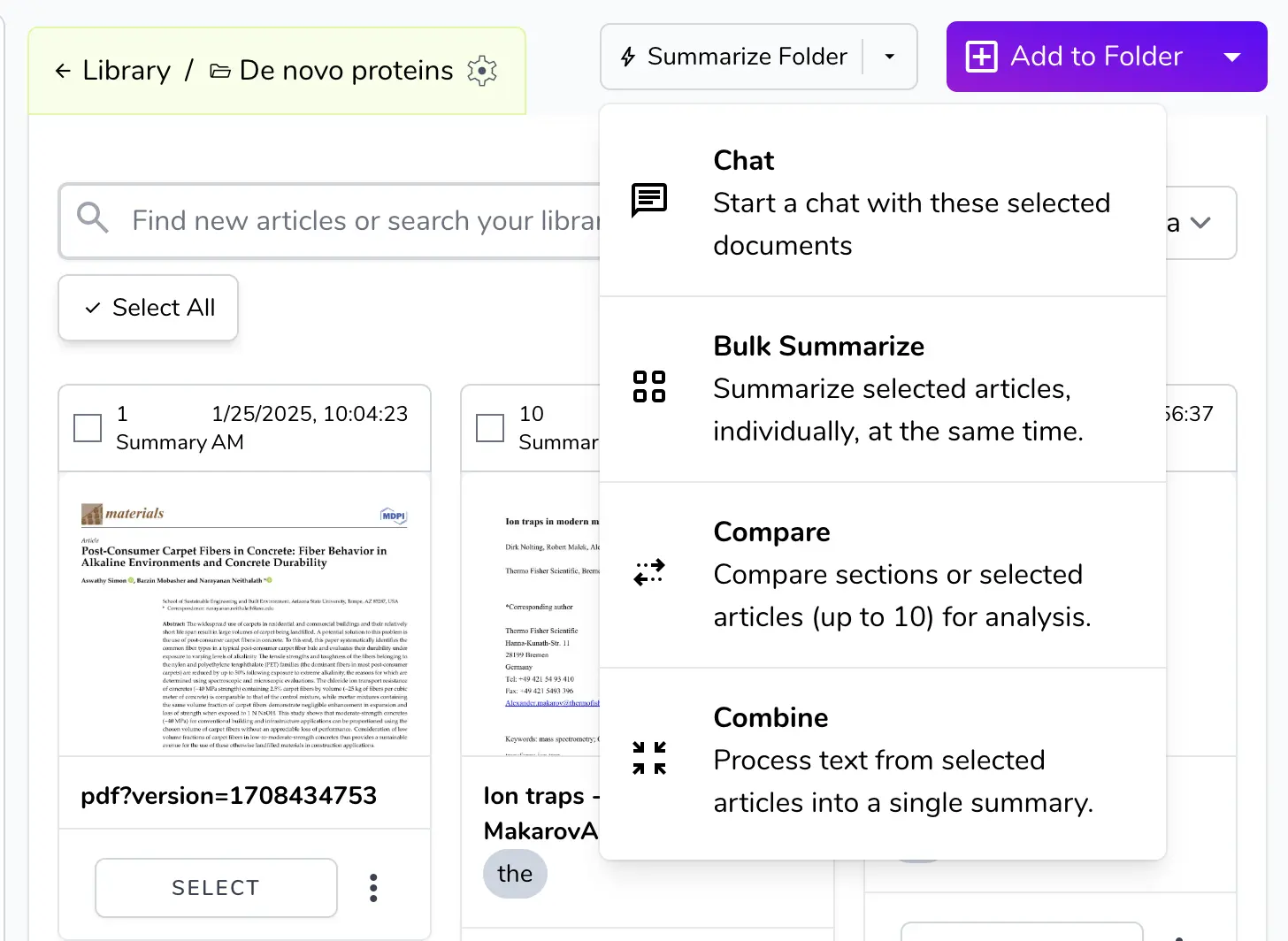
Engage in an interactive chat with all articles in a folder. Ask questions, explore insights, and compare findings across multiple papers in real time.
- Chat with multiple articles simultaneously for in-depth analysis
- Receive answers with citations to the original sources
- Refine queries to extract specific insights from your research
- Chat with multiple articles simultaneously for in-depth analysis
- Receive answers with citations to the original sources
- Refine queries to extract specific insights from your research
- Chat with multiple articles simultaneously for in-depth analysis
- Receive answers with citations to the original sources
- Refine queries to extract specific insights from your research
Take control of your research workflow with SciSummary's powerful folder management features.
Summarizing / Multi Doc
Users can summarize up to 200 documents in a single batch. Each document is processed individually, generating summaries tailored to their content. This feature is ideal for quickly analyzing large volumes of research materials.
- Maximum supported document count: 200
- Batch processing time depends on document length and complexity
- Maximum supported document count: 200
- Batch processing time depends on document length and complexity
SciSummary allows users to combine up to 25 documents into a unified summary while also providing individual summaries for each document. This feature helps in synthesizing multiple sources into a cohesive overview.
- Maximum number of documents: 25
- Outputs both combined and individual document summaries
- Customizable summary length and style
- Maximum number of documents: 25
- Outputs both combined and individual document summaries
- Customizable summary length and style
- Maximum number of documents: 25
- Outputs both combined and individual document summaries
- Customizable summary length and style
Users can compare up to 10 documents simultaneously. SciSummary provides flexible comparison options, allowing users to analyze specific sections (such as Introduction, Methods, or Results) or compare entire documents. An optional area of focus can be specified to refine the comparison further.
Users can compare up to 10 documents simultaneously. SciSummary provides flexible comparison options, allowing users to analyze specific sections (such as Introduction, Methods, or Results) or compare entire documents. An optional area of focus can be specified to refine the comparison further.
- Maximum comparison limit: 10 documents
- Supports section-based and full document comparisons
- Configurable focus areas for targeted analysis
- Maximum comparison limit: 10 documents
- Supports section-based and full document comparisons
- Configurable focus areas for targeted analysis
- Maximum comparison limit: 10 documents
- Supports section-based and full document comparisons
- Configurable focus areas for targeted analysis
SciSummary offers an interactive chat feature that allows users to chat with multiple articles at once. Users can ask questions, extract insights, and compare findings across documents in a conversational interface.
- Supports multi-document AI-driven interaction
- Provides contextual responses based on document content
- Ideal for in-depth research analysis and comparisons
- Supports multi-document AI-driven interaction
- Provides contextual responses based on document content
- Ideal for in-depth research analysis and comparisons
- Supports multi-document AI-driven interaction
- Provides contextual responses based on document content
- Ideal for in-depth research analysis and comparisons
For more details on multi-document summarization, refer to the SciSummary Documentation or contact support.
For more details on multi-document summarization, refer to the SciSummary Documentation or contact support.
Organizing / Articles
Organize your articles into customizable folders, allowing you to structure your research by topic, project, or priority. With folder-based organization, you can easily access related papers in one place.
- Create unlimited folders to categorize articles
- Drag and drop articles for quick organization
- Search within folders for easy retrieval
- Create unlimited folders to categorize articles
- Drag and drop articles for quick organization
- Search within folders for easy retrieval
- Create unlimited folders to categorize articles
- Drag and drop articles for quick organization
- Search within folders for easy retrieval
Add tags to your articles for flexible categorization and easy filtering. Tags allow you to label papers based on keywords, research areas, or project stages, helping you locate relevant content quickly.
- Assign multiple tags to a single article
- Use tags to filter and sort research papers
- Customize tag names to match your workflow
- Assign multiple tags to a single article
- Use tags to filter and sort research papers
- Customize tag names to match your workflow
- Assign multiple tags to a single article
- Use tags to filter and sort research papers
- Customize tag names to match your workflow
Use color coding to visually organize your articles at a glance. Color labels help you quickly identify paper status, importance, or relevance based on your own criteria.
- Choose from a variety of colors to categorize articles
- Apply color labels to highlight important research
- Combine color coding with folders and tags for maximum efficiency
- Choose from a variety of colors to categorize articles
- Apply color labels to highlight important research
- Combine color coding with folders and tags for maximum efficiency
- Choose from a variety of colors to categorize articles
- Apply color labels to highlight important research
- Combine color coding with folders and tags for maximum efficiency
Get started with SciSummary's organization features today and take control of your research library.
Organizing / Tagging
Easily add one or multiple tags to your articles to classify them based on topics, projects, or research stages. Tags help you stay organized and quickly retrieve relevant content.
- Assign multiple tags to an article for detailed classification
- Customizable tags to match your research workflow
- Instantly view tags associated with each article
- Assign multiple tags to an article for detailed classification
- Customizable tags to match your research workflow
- Instantly view tags associated with each article
- Assign multiple tags to an article for detailed classification
- Customizable tags to match your research workflow
- Instantly view tags associated with each article
SciSummary allows you to select multiple articles and apply tags to them in bulk, making large-scale organization quick and efficient.
- Select multiple articles and tag them all at once
- Save time by organizing your library in batches
- Remove or edit tags from multiple articles simultaneously
- Select multiple articles and tag them all at once
- Save time by organizing your library in batches
- Remove or edit tags from multiple articles simultaneously
- Select multiple articles and tag them all at once
- Save time by organizing your library in batches
- Remove or edit tags from multiple articles simultaneously
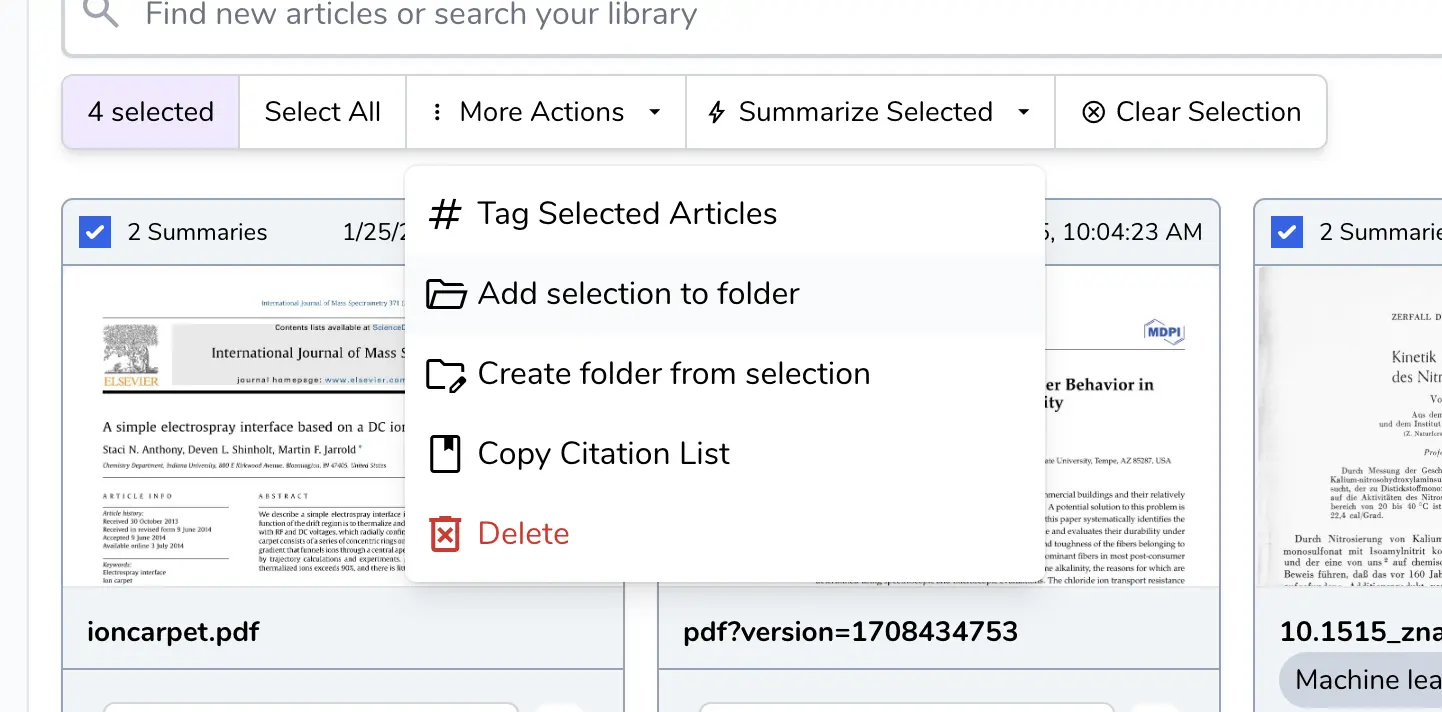
Use the filter by tags feature to quickly locate articles within your research collection. Tags provide a dynamic way to categorize and retrieve specific documents with ease.
- Quickly filter articles by one or more tags
- Narrow down searches to specific themes or topics
- Combine tag filters for precise document retrieval
- Quickly filter articles by one or more tags
- Narrow down searches to specific themes or topics
- Combine tag filters for precise document retrieval
- Quickly filter articles by one or more tags
- Narrow down searches to specific themes or topics
- Combine tag filters for precise document retrieval
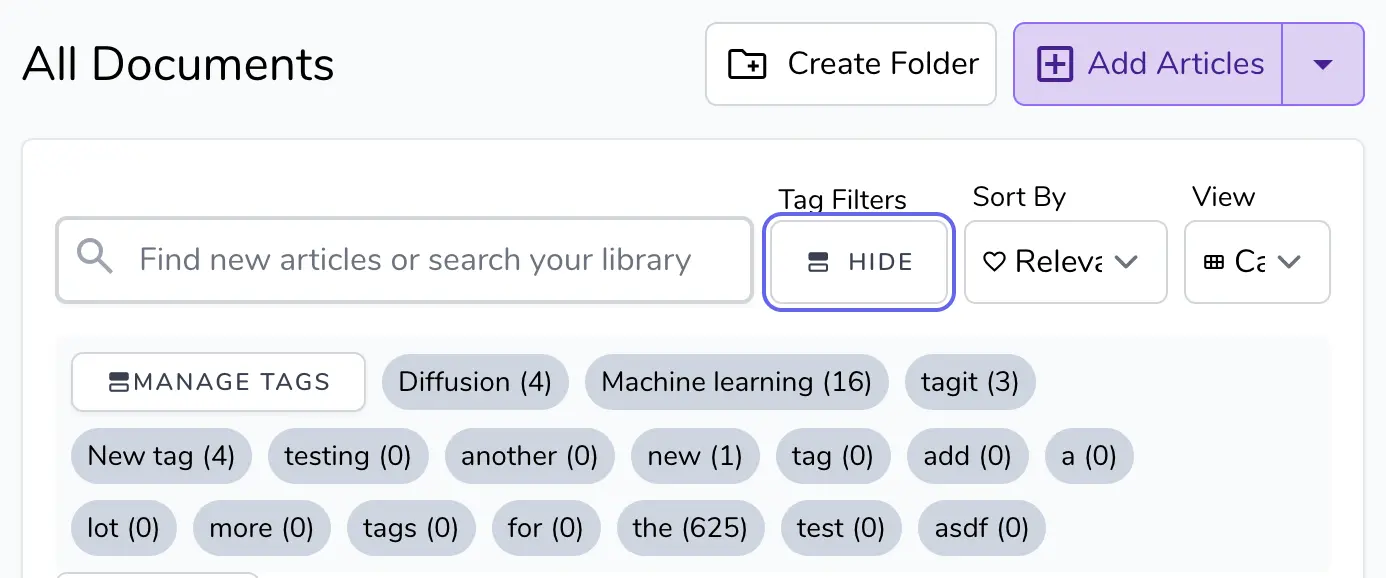
Utilize SciSummary's tagging system to create a more efficient and structured research library.
Welcome
Frequently Asked Questions
Get answers to the most common questions about SciSummary.
Frequently Asked Questions
Frequently Asked Questions
Get answers to the most common questions about SciSummary.
Summarizing Articles
Learn how SciSummary breaks down complex papers into digestible summaries, helping you grasp key insights quickly and efficiently.
Summarizing Articles
Summarizing Articles
Learn how SciSummary breaks down complex papers into digestible summaries, helping you grasp key insights quickly and efficiently.
Summary Modes
Discover the different summary styles we offer - whether you need a quick bullet-point overview or a detailed breakdown tailored to your needs.
Summary Modes
Summary Modes
Discover the different summary styles we offer - whether you need a quick bullet-point overview or a detailed breakdown tailored to your needs.
Multi-Doc Summaries
Got a bunch of papers to go through? Weâll show you how SciSummary can synthesize information across multiple documents, saving you time and effort.
Multi-Doc Summaries
Multi-Doc Summaries
Got a bunch of papers to go through? Weâll show you how SciSummary can synthesize information across multiple documents, saving you time and effort.
Chatting With Articles
Want to dive deeper? Our interactive chat feature lets you ask questions and get answers directly from your uploaded articles.
Chatting With Articles
Chatting With Articles
Want to dive deeper? Our interactive chat feature lets you ask questions and get answers directly from your uploaded articles.
Analyze Figures and Tables from your papers
SciSummary will automatically extract all figures and tables from papers and let you ask questions or have the model explain the figure in the context of the paper.
Analyze Figures and Tables from your papers
Analyze Figures and Tables from your papers
SciSummary will automatically extract all figures and tables from papers and let you ask questions or have the model explain the figure in the context of the paper.
Citing Articles
Stay organized and credible by learning how to generate accurate citations for your summarized papers in various formats.
Citing Articles
Citing Articles
Stay organized and credible by learning how to generate accurate citations for your summarized papers in various formats.
Organizing Articles
- Folders - Keep your papers neatly sorted with customizable folder options.
- Tagging - Add personalized tags to make searching and filtering easier.
- Color Coding - Visually organize your research with intuitive color-coding options.
- Folders - Keep your papers neatly sorted with customizable folder options.
- Tagging - Add personalized tags to make searching and filtering easier.
- Color Coding - Visually organize your research with intuitive color-coding options.
- Folders - Keep your papers neatly sorted with customizable folder options.
- Tagging - Add personalized tags to make searching and filtering easier.
- Color Coding - Visually organize your research with intuitive color-coding options.
Got a question not covered here? Feel free to reach outâSciSummary is here to support your research journey every step of the way.